How to fix Cumulative Layout Shift (CLS) in Adsense anchor ads
Recently, Google once again presented us with anchor ads (or sticky ads, if you will) on Adsense and granted our (or mine, at least) immeasurable desire to place fixed ads on pages without breaking any policy!
...But it inserts a padding-top in the body tag and causes layout shift. 😠
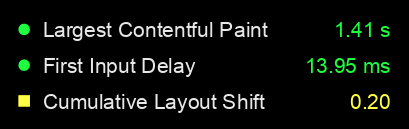
What is Cumulative Layout Shift?
Cumulative Layout Shift is a metric that measures how much the layout changes unexpectedly. In other words, in short, it is when an element on the page changes position without the user having made any interaction for this to happen.
In addition to being a metric that measures how irritated your user is about things unexpectedly dancing on your page, it's also a Core Web Vitals metric, which Google started using as one of its ranking items.
So... what is happening?
I was getting a terrible CLS rating and I realized that only the anchor ad caused 0.19 of CLS (CLS above 0.25 is bad). Turns out that anchor ads add a padding-top to the body tag corresponding to the size of the ad as you scroll.
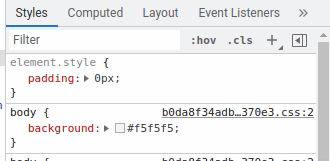
And it not only shifts the entire layout, it also leaves this weird space on top of the header:
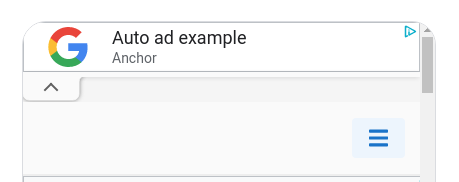
How to fix?
First things first, you need to consider that you can disable ads from sticking to the top of your page. But according to Google:
Our experiments show that anchor ads perform better at the top of the user's screen.
It doesn't sound good, so the best solution I found was to remove these styles as soon as they are inserted. You can do this with MutationObserver:
document.addEventListener('DOMContentLoaded', () => {const body = document.body;const observer = new MutationObserver(() => {body.style.padding = '';});observer.observe(body, {attributes: true,attributeFilter: ['style']});});
What this does is:
- When we instantiate the MutationObserver, we pass it a callback function that will be called for each DOM mutation. In this case, we create a function that clears the body's padding
- So, we watch whenever there are mutations in the body attributes, more specifically filtering only the style attribute. Thus, when there is a mutation, the created function will be called.
- We wrap all of this in an event listener that runs when the document is fully loaded.
Note that, for the sake of usability, when you go back to the top of the page, you must provide a way for the ad not to be on top of your header. For that, I recommend that you check if the ad is present:
const isAdDisplayed = !!document.querySelector("ins.adsbygoogle[data-ad-status='filled'][data-anchor-shown='true'][data-anchor-status='displayed']");
And if it is and the scroll is at the top of the page,
add the position: relative; or position: fixed; in the header and move it down with the top: ...px;
For other types of ads, you can read adsense's own guide on how to reduce layout shift.
That's it! Thanks for reading 😉